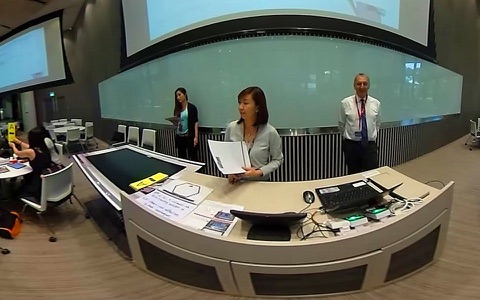Immerse yourself in a VR interactive tour that invites you to view the dual campus of the Lee Kong Chian School of Medicine (LKCMedicine). The School, a partnership between Nanyang Technological University, Singapore and Imperial College London, will train a generation of doctors who will put patients at the centre of their exemplary medical care. LKCMedicine’s primary clinical partner is Singapores National Healthcare Group, a leader in public healthcare recognised for the quality of its medical expertise, facilities and teaching. Named after local philanthropist Tan Sri Dato Lee Kong Chian, LKCMedicine aims to be a model for innovative medical education and a centre for transformative research.
Instructions:
Launch the VR360 app.
Insert the smartphone into the VR cardboard viewer.
Place the VR viewer near your face where your eyes fit the viewing glasses.
Look around the 3D environment by turning your head with the VR viewer.
Interact by aligning the centre cross hair "Gaze" with objects. An animated selection circle will appear.
Caution:
For a safe experience, remain seated and ensure you are not near people or objects which you may knock into when using the VR cardboard viewer.
It is recommended that you take a 10-minute break for every 15 minutes of usage. Prolonged use should be avoided.
Immediately discontinue use of VR cardboard viewer when any of the following symptoms are experienced : eye strain, seizures, loss of awareness, double vision, dizziness, disorientation, discomfort or motion sickness.
Recommended Phone models for VR cardboard
Iphone 6 plus, Samsung Note 3, 4, Iphone 6 and Samsung S6